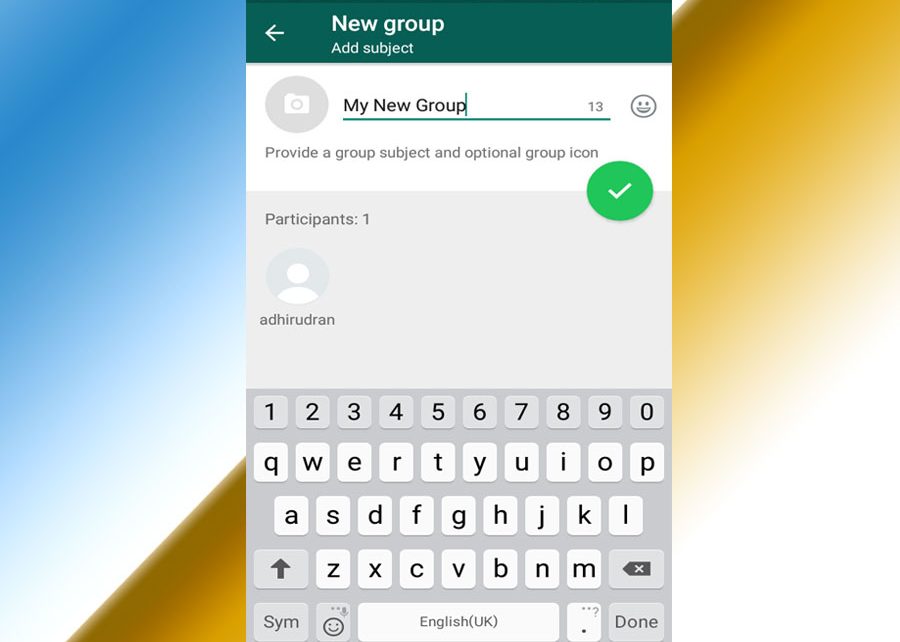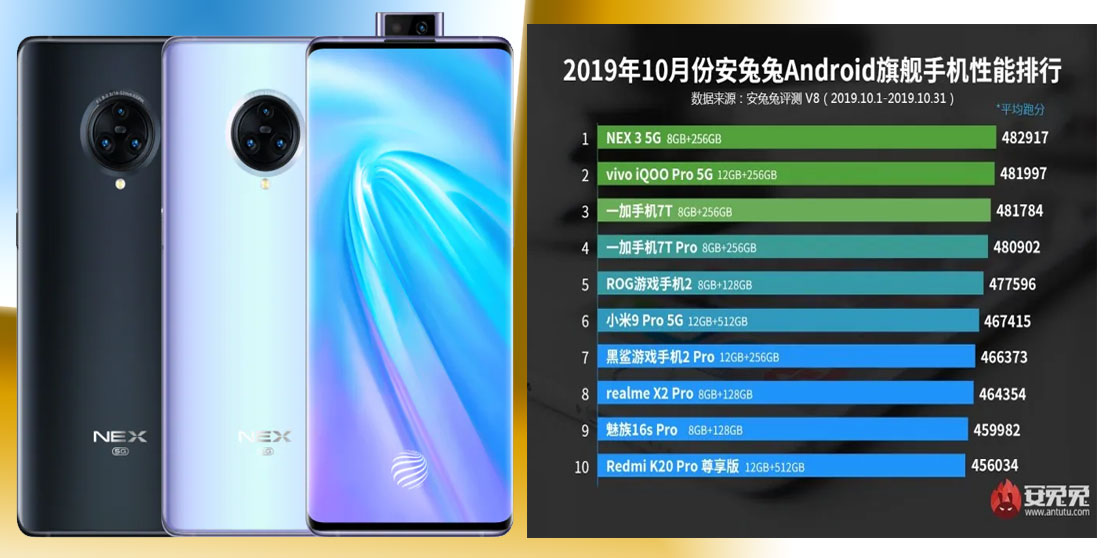WhatsApp is synonymous to instant messaging for people around the world. While the messaging app has never shown any sign of being unpopular, several of incapabilities or lack of capabilities annoy us every now and then. If we harbour any distaste for WhatsApp, it is expressly for these reasons. For example, anyone in our WhatsApp contact list can add me in a group and I have to consume all the messages from the group members.
How many times have you felt really helpless seeing that you have been added to a group of some hate-monger political nuts that you never wished to join? Well, such experiences are very common among the WhatsApp users across the globe.
But now, the new WhatsApp update came with some really helpful features and more controls for the users that may give you a permanent relief from such annoying intrusions. Yes, according to WhatsApp, the new app is likely to offer more control to the users in regard to WhatsApp groups.
To avail the latest features, you only need to install the latest WhatsApp version. The update is available for both iOS and Android users.
How to use the new WhatsApp feature?
The new control over group settings comes packed with the new WhatsApp update. For activating the new feature, all you need is to enable the respective option. After enabling the option you can easily tweak the group privacy controls of WhatsApp. Let’s mention the steps one by one.
- Navigate to “Settings” menu and then click on the ‘Account’.
- Now, tap on the “Privacy” and choose “Group” option.
- Now you will have 3 options for your choice. The three options are respectively, “Everyone”,”My Contacts” or “My Contacts Except”.
- Choose any of these 3 options as per the preference of your group privacy.
Let’s spare a few words on each of these available options.
The option entitled “My Contact” is only for the contacts in your list for adding you in a group. The option “My Contacts Except” on the other hand is for allowing your contact to add you in a group only after your approval.
If you choose this second option, none if your contacts or the admin can add you in a group without your permission. For adding you, the group admin needs to send a personal invitation through chat message. The invitation will only remain valid for 3 days after it is sent.
The last but not the least option is that, by opting for “My Contacts Except” you can also decide to exclude particular people from your contact list.
Conclusion In all regards, WhatsApp opened up new avenues of customising your choices for joining groups. Though small, this seems to be a significant step towards making WhatsApp more engaging, secure and user-friendly.
5,082 total views, 4 views today